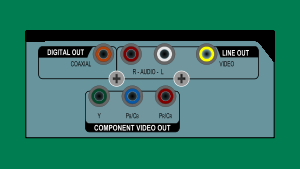 Buying a DVD player is no longer an easy task. Once upon a time, a DVD player was simply a DVD player. Now, there are a plethora of options to choose from, and just about every single DVD player offers something different, something unique. If you want to decipher what all the different DVD players have to offer, this is the guide you need to read.
Buying a DVD player is no longer an easy task. Once upon a time, a DVD player was simply a DVD player. Now, there are a plethora of options to choose from, and just about every single DVD player offers something different, something unique. If you want to decipher what all the different DVD players have to offer, this is the guide you need to read.
New vs. Used
There is not much difference between buying new,or used DVD playerson sites like Gumtree, as long as you know what to consider in your purchasing decisions. The main problem is that many used listings do not include the model name, so you can’t easily look up all the specs. However, this is a barrier that’s easily overcome as you can simply ask the seller. While buying used can give you a better price than new, you always have warranty protection and the added comfort of it being ‘brand new’ if you buy from a retail outlet.
You might be lucky and find something that will do the job on a site like ilovefreegle.org; free is always good! It is unlikely you will find a DVD player that will be anything more than very basic on this kind of site though.
DVD Player vs. Blu-Ray Player
The first thing to cover is whether you want a DVD player or Blu-ray player. If you are interested in a Blu-ray player, you can find comfort in knowing that Blu-ray players are compatible with DVDs. If you want to kill three birds with one stone, you can bundle up and pick up a PS3, PS4, or Xbox One. Of course, most will go the route of buying a Blu-ray home theatre system – but if you already have the sound system, you can just look for a compatible Blu-ray player.
DVD Player Formats
Aside from just the DVD vs. Blu-ray decision it is important to think about the file formats that are compatible with the DVD player that you buy. For instance, you may have a backup copy of a DVD or you may want to burn a home video off your computer. For this to work in your DVD player, the burnt DVD must have a format that’s readable by the DVD player. There are many video formats, but some of the more common ones include: .AVI, .FLV, .MPEG, .MP4, and .WMV
Codec Compatibility
It’s not just a matter of having a DVD player that’s compatible with the most common video formats. Sometimes you will find yourself in need of a DVD player that is compatible with a particular type of codec; codec refers to a program that’s used to compress and decompress data. Of all the DVD players on the market, the majority only support XviD files.
High Definition Playback
Most likely, you have a high definition TV and you want to enjoy your movies in high-definition as well. If this is the case for you, or you just want to be a little forward thinking, then choosing a Blu-ray player is definitely the way to go. You will even notice the difference when you’re just using it to play DVDs; it takes standard quality DVDs and makes them pretty close to HD!
Without buying a Blu-ray player, you can still get similar benefits from watching your old collection of DVDs by investing in a HDMI-equipped upconvert DVD player. This type of DVD player offers upconverting, which is simply the process of turning standard DVD format into HD quality. It features a HDMI output, which allows for the same data signal to be transmitted but at a higher resolution. Many HD DVD players are compatible with standard DVDs, so the same can be accomplished.
Keep in mind that it’s not the same as hooking up a standard DVD player to your HD TV. The data signal is not kept in the same state when you plug a standard player into a high-definition TV. Instead, it takes your analogue signal and digitises it, which can actually lower the quality.
Brand Names
It is also important to only consider investing in DVD players with a trusted brand name behind them. This will increase the likelihood of the DVD player you buy being dependable and performable for many years to come. Some top quality brand names for DVD players include Sony, Toshiba, Philips, Samsung, LG, Panasonic, Pioneer, and Yamaha.


